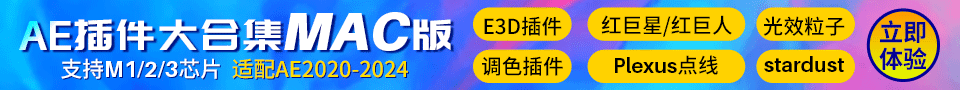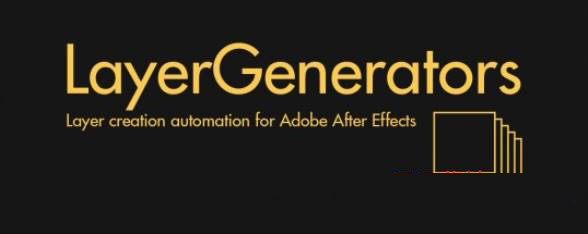文字固态层图标批量生成AE脚本 Aescripts LayerGenerator V1.2 + 使用教程
[cuvideo width="100%" height="460" url="https://cloud.video.taobao.com//play/u/1832008255/p/1/e/6/t/1/50086676437.mp4" auto="no" images="/wp-content/plugins/cuplayerVideo/player/images/startpic.jpg" ]视频标题[/cuvideo]
文字固态层图标批量生成AE脚本 Aescripts LayerGenerator V1.2 + 使用教程
LayerGenerators包含3个脚本文件Alphabet.jsxbin,Solidity.jsxbin和VectorIcons.jsxbin,分别可以根据文字层分解生成单个的文字图层,固态图层和大量预设内置的矢量图标图层
LayerGenerators is a collection of 3 tools for After Effects to automate the creation of layers.
These tools are particularly useful when a large number of layers is required, and when these layers cannot be obtained by just duplicating an existing layer.
They have been designed during the development of our plug-in Pastiche, when we realized that it would be great to have a tool to quickly generate a bunch of elements to start playing. They can be used to create text layers, solids (possibly with masks and effects) and vector shapes.
支持的AE版本:
- AE CC 2018, CC 2017, CC 2015.3, CC 2015, CC 2014, CC,中文版/英文版AE
AE脚本怎么安装?
- 拷贝jsxbin脚本文件到Support Files\Scripts\ScriptUI Panels
AE脚本不能用?
- 不要用中文版AE,中文版表达式会报错
- 偏好设置,Edit—Preferences—General面板下,勾选上Allow Scripts to Write Files and Access Network