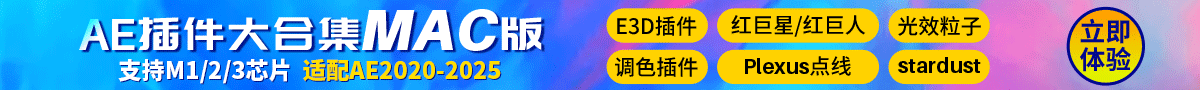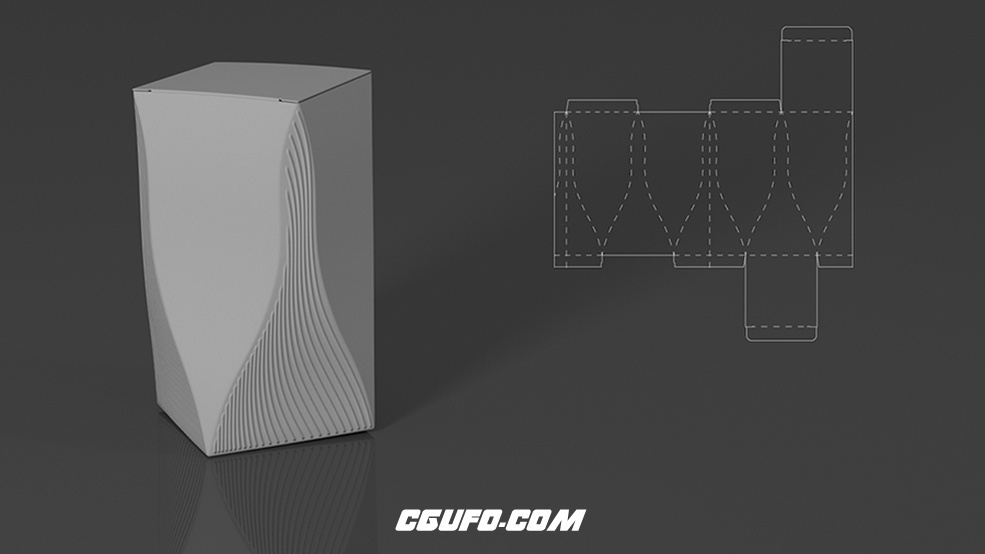CINEMA 4D高级包装设计视频教程 Cineversity – Advanced Packaging Design (Volume 1)
CINEMA 4D高级包装设计视频教程 Cineversity - Advanced Packaging Design (Volume 1)
In this on-going series, I will be modelling and UV unwrapping various Pack Designs from the “PACKAGING & DIELINES, THE DESIGNER’S BOOK OF PACKAGING DIELINES, Volumes 1 & 2” which are free PDF books.
In the process, we will learn how to tackle various challenging pack designs, and help you build a skill-set that will allow you to take-on any 3D packaging project.
Advanced Packaging Design - Volume 1: Introduction
Advanced Packaging Design - Volume 1: Loading a Specific Design from the PDF
Advanced Packaging Design - Volume 1: Analyzing and Cleaning-up the Vector Dieline Artwork
Advanced Packaging Design - Volume 1: Importing the Paths in C4D and Creating the Main Pack Faces
Advanced Packaging Design - Volume 1: Constructing the Pack Shell using Snapping and Axis Placement
Advanced Packaging Design - Volume 1: Stitch up the Shell to Create the Outer Pack Model
Advanced Packaging Design - Volume 1: Adding Rounding (Bevel) to the Pack
Advanced Packaging Design - Volume 1: Adding Thickness to the Pack
Advanced Packaging Design - Volume 1: Preparing the Artwork for the Package Cap
Advanced Packaging Design - Volume 1: Modeling the Pack Cap - Part 1. Creating the Paper Gaps
Advanced Packaging Design - Volume 1: Modeling the Pack Cap - Part 2. Adding Thickness
Advanced Packaging Design - Volume 1: Modeling the Pack Cap - Part 2. Adding Rounding
Advanced Packaging Design - Volume 1: Placing the Cap on the 3D Pack Design
Advanced Packaging Design - Volume 1: Analyzing how to UV Unwrap the 3D Pack
Advanced Packaging Design - Volume 1: UV Unwrapping the Main Pack
Advanced Packaging Design - Volume 1: Preparing and Placing Test Artwork on the Pack
Advanced Packaging Design - Volume 1: Adding Bulging to the 3D Pack Design
Advanced Packaging Design - Volume 1: Setting up a Quick Studio Shot of the Pack