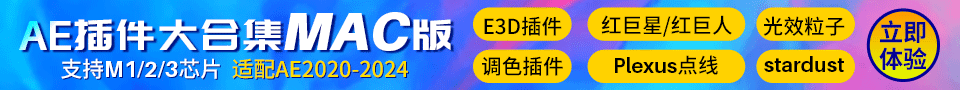AE脚本-颗粒感画面噪点阴影MG动画脚本Shade It +使用教程
AE脚本-颗粒感画面噪点阴影MG动画脚本Shade It +使用教程
Shade It 脚本是一款由eyedesyn编写的AE颗粒感画面噪点阴影脚本,Shade It for After Effects是您全方位的解决方案,可以快速轻松地将自定义动画颗粒样式应用到After Effects动画中。 Shade It可以一键生成颗粒感阴影效果,包括可以控制颗粒感的强度、方向角度、颜色、移除噪点等功能,通过添加时尚的动画颗粒效果让您的作品脱颖而出!
Shade It for After Effects is your all in one solution for quickly and easily applying custom animated grain styles to your After Effects animations. With the ability to apply animated grain as an Effect, you no longer need navigate through endless twirl downs in your layer comp to adjust grain styles. Make your work stand out by adding stylish animated grain effects!
支持的AE版本Win/Mac:After Effects CC 2018, CC 2017, CC 2015.3, CC 2015, CC 2014, CC, CS6
AE脚本怎么安装?
1.复制Shade_It.jsxbin 粘贴到下面目录
Windows:C:\Program Files\Adobe\Adobe After Effects “对应你的AE版本”\Support Files\Scripts\ScriptUI Panels\ (可停靠面板)
MAC:Master HD/Applications/Adobe After Effects “对应你的AE版本”/Scripts/ScriptUI Panels/ (可停靠面板)
2.打开AE,为了轻松访问网络,以便您的测试你的脚本已经注册。此选项下,After Effects“首选项>常规”选项卡中开启
Win:编辑(Edit)> 首选项(Preferences) > 常规(General) > 勾选上*允许脚本读写和访问网络(Allow Scripts to Write Files and Access Network)
Mac:After Effects > 首选项(Preferences) > 常规(General) > 勾选上*允许脚本读写和访问网络(Allow Scripts to Write Files and Access Network)
3.在window下就可以找到脚本