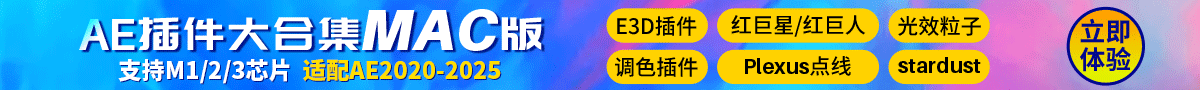C4D使用X-Particles制作海底气泡特效教程 Helloluxx – VFX X-Particles 3 Cinema 4D Tutorial – Underwater Bubbles
C4D使用X-Particles制作海底气泡特效教程 Helloluxx – VFX X-Particles 3 Cinema 4D Tutorial – Underwater Bubbles
超过4小时的视频教程,讲解在C4D中通过X-Particles 3粒子插件来模拟水底气泡动画效果,进阶教程。VFX / X-Particles 3 / Cinema 4D Tutorial : Underwater Bubbles from Justin Bates, is a really beautiful visual effect that can be created using Maxon Cinema 4D & the brilliant X-Particles plugin by Insydium.With over 4 hours of video content, Justin Bates explains some of the methods and techniques behind creating this fantastic bubble effect. This tutorial is aimed at beginners to mid-level users.VFX / X-Particles 3 / Cinema 4D教程:Justin Bates的水下气泡,这是一个非常漂亮的视觉效果,通过使用Maxon Cinema 4D搭配Insydium 出品的X-Particles插件创建。在这个超过4小时的视频内容中,作者Justin Bates解释了创建这种梦幻般的气泡效果背后的一些方法和技巧。本教程面向初学者和中级用户。VFX / X-Particles 3 / Cinema 4D Tutorial : Underwater Bubbles from Justin Bates, is a really beautiful visual effect that can be created using Maxon Cinema 4D & the brilliant X-Particles plugin by Insydium.With over 4 hours of video content, Justin Bates explains some of the methods and techniques behind creating this fantastic bubble effect. This tutorial is aimed at beginners to mid-level users.
教程目录:
UnderWater Bubbles Chapter1
UnderWater Bubbles Chapter2 video1
UnderWater Bubbles Chapter2 video2
UnderWater Bubbles Chapter2 video3
UnderWater Bubbles Chapter2 video4
UnderWater Bubbles Chapter3 Video1
UnderWater Bubbles Chapter3 Video2
UnderWater Bubbles Chapter4
UnderWater Bubbles Chapter5 Video1
UnderWater Bubbles Chapter5 Video2
UnderWater Bubbles Chapter5 Video3
VFX _ X-Particles 3 _ Cinema 4D Tutorial - Underwater Bubbles
教程内容:
第01章 - 设置石头掉落序列
包括:基本项目设置,视口配置,创建岩石几何形状,置换变形器,使用动力学模拟和粒子效应器伪造水量,缓存动态和基本相机设置。
第02章 - X-粒子和气体模拟
XP Domain,Gaseous Sim,Physical modifier,Emitter,Groups,Domain Resolutions,Particle Per Voxels解释,使用热量排放,修饰符,运动继承,缓存粒子等等。
第03章 - Skinning The Simulation
xpSkinner对象,网格类型,平滑设置,应用组,生成器,置换变形器和大气泡。
第04章 - 着色器,灯光,环境和渲染
查看不同的折射率,创建色彩效果,镜面反射,内部反射,黑白环境,在标准C4D渲染器中渲染以获得最终序列。
第05章 - 自定义气泡形状和运动
创建几何形状,包括文本,通过纹理控制发射器,动画对象,调整现有设置,讨论xpDomain大小和场景效率,xpDomain标签,最后在After Effects中查看3D气泡渲染的基本合成,以实现类似的外观到预告片。