C4D图层模型显示设置管理插件 TGS ViewportSwitch v1.0 For Cinema 4D R16/R17 Win/Mac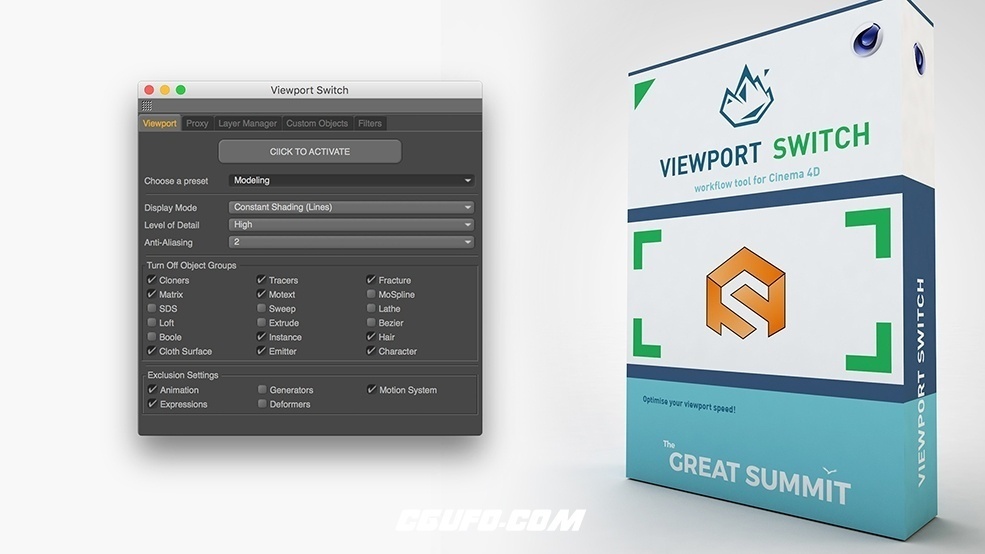
可以选择关闭/打开C4D内置设置,比如只显示某种模型、灯光、图层、材质等
The Viewport Switch plugin enables you to turn on/off settings inside C4D with a single button or shortcut. This way you can focus on your project without experiencing stuttering navigation or slow playback speeds, and without having to open the menus to change certain settings.
支持的软件版本:
Win/Mac,Cinema 4D R16/R17
安装步骤:
拷贝Viewport Switch文件夹到C4D安装目录下的plugins下
打开C4D,在脚本-用户脚本-运行脚本,选择ViewportSwitchV1.0_LicGen.py,在这个文件夹里就会自动生成license.lic许可文件,拷贝到和插件Viewport Switch文件夹里面一起然后重启C4D
– Turn off all objects (for example, turn off all Subdivision Surfaces)
– Change display mode, level of detail and anti-aliasing
– Layer Manager (quickly turn off layers completely)
– Proxy Tab (switch between two objects)
– View Options (for example turn off all textures in your scene)
– Shortcut (control everything with a single shortcut)
Viewport Switch
Switch between your own settings and those of the Viewport Switch. Your settings are never changed, everything is temporary. The plugin’s shortcut lets you smoothly toggle between the two modes.
Layer Manager
Turning layers off will exclude them and ensure that they are not active, nor be running in the background.
Proxy Tab
The Proxy tab lets you switch between two objects. When working with large scenes it is common to create low res objects to animate, which will then later be replaced in the final render.
Custom Objects
Turn off every type of object in Cinema 4D. Simply enter the name and hit the switch button. All objects of that type will be turned off while the switch is active. |