C4D游戏开发及布景开发工具盒 FCS Tools Box Pc/Mac Patch
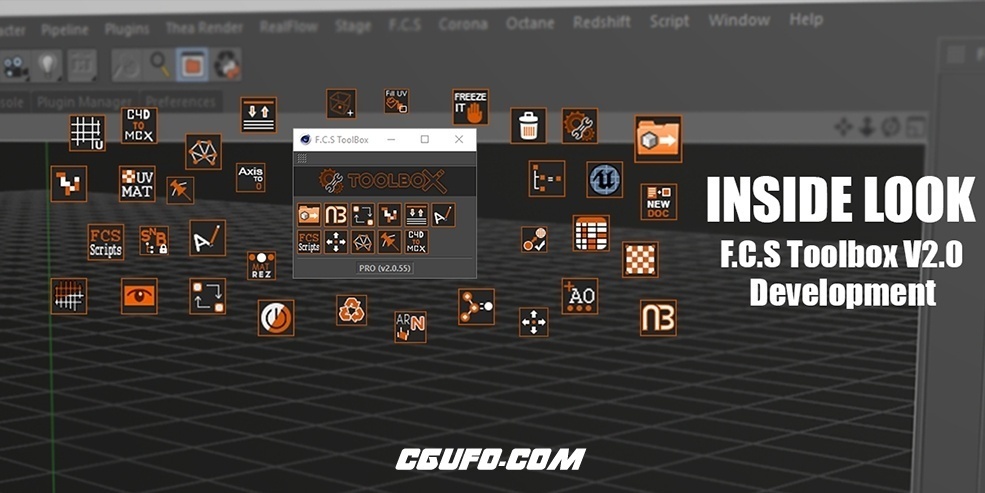
FCS Tools Box for Cinema 4D by Field Creators Studios
Field Creators Studios would like to thank you for downloading FCS TOOLS BOX.
This is our tools that we use in our game studio for game development and scenery development using Cinema 4D. So we hope FCS Tools Box help you get your studio work done. And Fcs Tools Box is FREE, so feel free to download
anytime.
System requirements
* PC or Mac capability of running the versions of Cinema 4D
* Versions R14, R15, R16, R17, R18
# NOTE! For Cinema 4D R14 : Select N' Go and with FBX Takes don’t work.
Installa on Guide:
1* Open Cinema 4d and go Edit -> Preferences and at the bo om Le of Preferences window its a bu on call Open Preferences Folder.
or
If you prefer in in the main Maxon folder.
Example: C:\Program Files\MAXON\CINEMA 4D R16\plugins
2* Open the plugins folder, NOTE!!! Any Previously FCS Tools or FCS_Tools Package folder please delete.
3* Now Copy the new FCS_TOOLS folder from the unzip le that is in the plugins folder and paste it in the plugins folder.
4* Restart Cinema 4D, Startup CINEMA 4D and Enjoy!
To Lean Our Tools:
- Go to the Help Menu in the top of the FCS Tools Box UI dialog and go to Tutorials
- And you can hover over the tool bu ons and the Info will display what it does. |