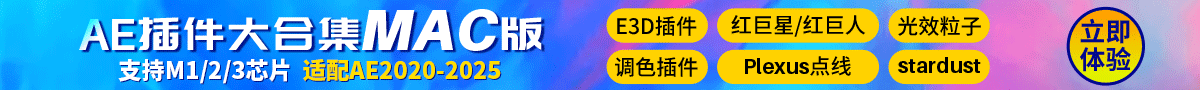AEscripts Slice it Up 2图层切片切割动画AE脚本+使用教程
效果预览
[cuvideo width="100%" height="460" url="https://cloud.video.taobao.com//play/u/1832008255/p/1/e/6/t/1/50076090780.mp4" auto="no" images="/wp-content/plugins/cuplayerVideo/player/images/startpic.jpg" ]视频标题[/cuvideo]
脚本介绍
AEscripts Slice it Up 2图层切片切割动画AE脚本+使用教程
AEscripts Slice it Up 2是一款由Rendertom编写的AE切片工具,AE脚本主要通过复制图层,并使用用随机宽度的遮罩切成任意数量的图层。 Slice it Up 2脚本还提供控制设置,可以为每个切片调整随机,或线性偏移x,y和z位置,反转切片轴方向,切换水平/垂直切片对齐,调整扩展和旋转遮罩角度。
Slice it Up is a tool that cuts footage into any number of slices by duplicating it N times and applying random width masks to it. Those pieces are brought into one composition later and laid one over another to create an undistorted image. The tool provides controls to set random or linear offset to X, Y and Z position for each slice, adjust the expansion and rotation angles for the mask.
版本历史2.0 (当前版本) - Feb 5, 2018
New in User Interface:
- Toggle slice axis (random, directional, bidirectional),
- Invert slice axis direction,
- Toggle Horizontal / Vertical slice alignment,
- Toggle 3D/2D at any time,
- Change "Container" mode at any time.New in Effect Controls:
- Always uses Pseudo Effect,
- Groups linear and random offsets,
- Adds option to control slice Expansion: Height.
AE脚本支持:
After Effects CC 2018, CC 2017, CC 2015.3, CC 2015, CC 2014, CC, CS6, CS5.5, CS5, CS4, CS3,Win/Mac均可使用,中文版/英文版AE
AE脚本安装方法:
解压后,复Slice it Up.jsx.jsx脚本粘贴到下面目录
Windows:
C:\Program Files\Adobe\Adobe After Effects “对应你的AE版本”\Support Files\Scripts\ScriptUI Panels\ (可停靠面板)
MAC:
Master HD/Applications/Adobe After Effects “对应你的AE版本”/Scripts/ScriptUI Panels/ (可停靠面板)
为了轻松访问网络,以便您的测试你的脚本已经注册。此选项下,After Effects“首选项>常规”选项卡中开启
Win:编辑(Edit)> 首选项(Preferences) > 常规(General) > 勾选上*允许脚本读写和访问网络(Allow Scripts to Write Files and Access Network)
Mac:After Effects > 首选项(Preferences) > 常规(General) > 勾选上*允许脚本读写和访问网络(Allow Scripts to Write Files and Access Network)
打开AE,在window下就可以找到脚本!